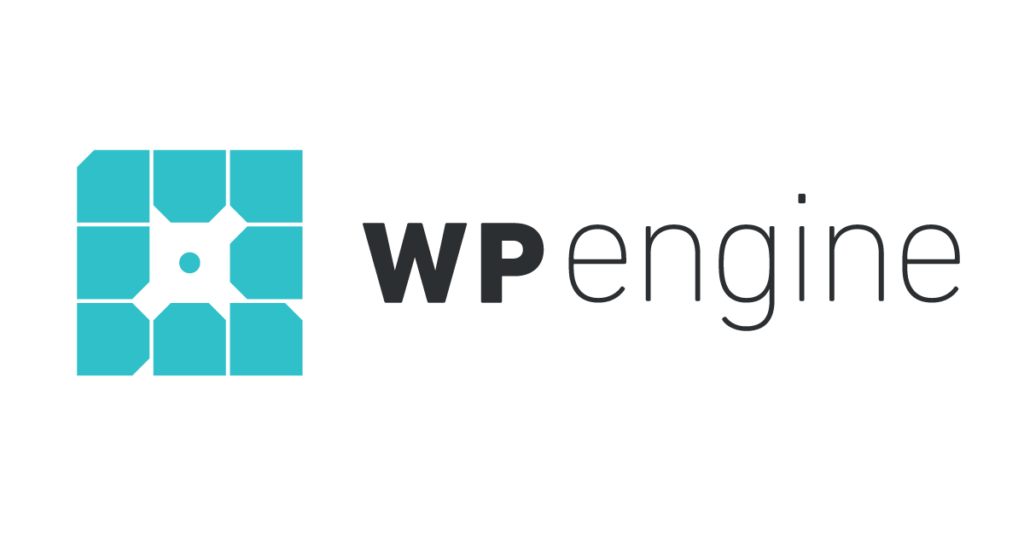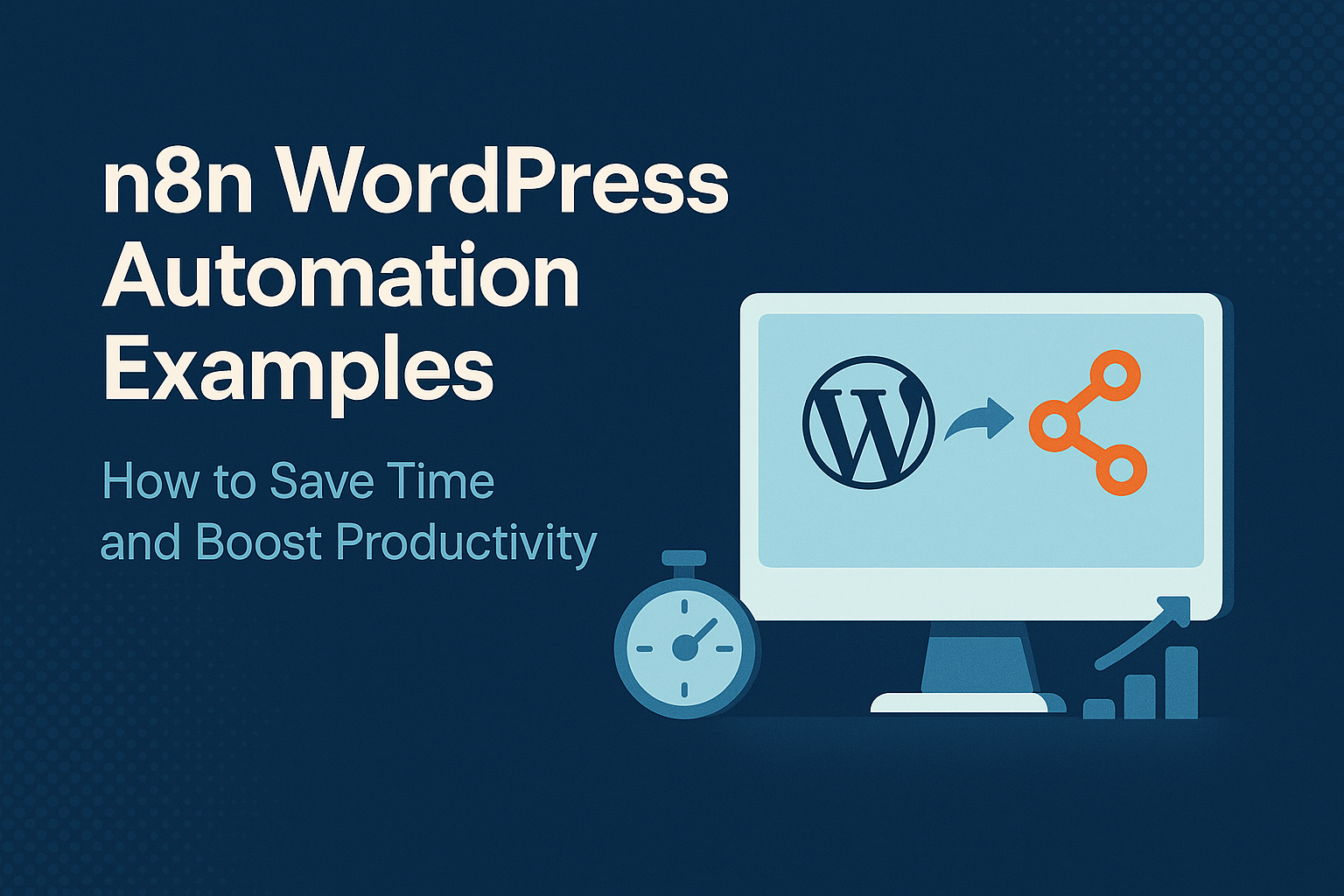Estimated reading time: 10 minutes
Key Takeaways
- WP Engine is a trusted leader in managed WordPress hosting, supporting over 1.5 million websites globally.
- Compared to shared hosting, WP Engine offers superior performance with optimized servers and advanced caching.
- WP Engine provides 99.95% uptime with proactive security measures like daily backups and threat detection.
- The Startup Plan is ideal for small businesses, offering scalability and 24/7 expert support.
- WP Engine’s Automated Migration Plugin makes migrating your site easy and minimizes downtime.
Table of Contents
- Overview of WP Engine: Managed WordPress Hosting Powerhouse
- WP Engine vs Shared Hosting Performance: Major Performance Differences
- WP Engine Uptime and Reliability: World-Class Hosting Stability
- Best WP Engine Plan for Small Business: Choosing the Right Option
- WP Engine Pricing and Features Comparison: Premium Value
- Migrate to WP Engine Tutorial: Easy Website Migration Process
- Conclusion: WP Engine Hosting Review Summary
- Additional Resources
- Frequently Asked Questions
Overview of WP Engine: Managed WordPress Hosting Powerhouse
Company Background
WP Engine was founded in Austin, Texas, and has scaled rapidly to support over 1.5 million websites across the globe. From the beginning, the company has focused exclusively on managed WordPress hosting, eliminating the guesswork for users and businesses relying on the WordPress platform.
- Specialized WordPress hosting only—no other CMS support
- Grown into one of the top premium hosting platforms
- Focused on keeping WordPress sites secure, fast, and up-to-date
Core Mission and Values
WP Engine’s mission is straightforward: to empower businesses and WordPress developers by delivering scalable, secure, high-performance hosting environments.
- Speed: Optimized servers and caching for lightning-fast load times
- Security: Proactive threat detection and firewalls
- Support: 24/7 access to WordPress experts (contact us)
- Innovation: Constant improvements to the infrastructure and toolset
Learn more about WP Engine’s WordPress hosting.
Industry Recognition
WP Engine consistently earns accolades as one of the top managed WordPress hosting solutions from third-party reviewers such as Bitcatcha and IsItWP.
See how WP Engine compares on Bitcatcha.
WP Engine vs Shared Hosting Performance: Major Performance Differences
Understanding Hosting Types
- Shared Hosting: Your site shares resources with many others, often leading to slow speeds during peak traffic.
- WP Engine Managed Hosting: Your site is hosted in an optimized environment exclusively built for WordPress with dedicated resources.
Performance Comparison Highlights
- EverCache® Technology: WP Engine’s proprietary caching system drastically reduces server load and improves load speeds.
- Integrated CDN (Content Delivery Network): Delivers content quickly to users worldwide by caching static files closer to them.
- Optimized SSD Servers: Faster data read/write capabilities, essential for improved load times.
Check out performance comparisons on Bitcatcha.
| Feature | Shared Hosting | WP Engine |
|---|---|---|
| Server Response | Variable, often slower | Consistently fast (“A” grade) |
| Scalability | Limited | High |
| WordPress Caching | Basic (if available) | Advanced (EverCache®) |
WP Engine Uptime and Reliability: World-Class Hosting Stability
Uptime Guarantees
WP Engine promises a 99.95% uptime—slightly higher than the standard 99.9% most hosts provide. That 0.05% difference translates into over 4 fewer hours of downtime annually—a big deal for businesses.
Read more about uptime comparisons on Bitcatcha.
Reliability Features
- Automated Daily Backups: WP Engine automatically backs up your site every day (and before major updates), keeping your data safe and recoverable.
- Advanced Security Measures: Includes proactive threat blocking, malware scanning, application-level firewalls, and SSL by default.
- Redundant Global Data Centers: With 14 data centers around the world, WP Engine offers exceptional redundancy, reducing the risk of data loss and minimizing downtime.
Discover WP Engine’s reliability features.
Customer Testimonial
“Switching to WP Engine has resulted in zero downtime for our site. We sleep better knowing our customers always have access to our services.”
Best WP Engine Plan for Small Business: Choosing the Right Option
Best Options for Small Businesses
- Startup Plan: 10 GB storage, 50 GB bandwidth, supports 25 000 monthly visits, SSL, 24/7 chat support, daily backups.
- Professional Plan: 20 GB storage, 125 GB bandwidth, up to 75 000 monthly visits, adds phone support and advanced dev tools.
Recommendation: Startup Plan
- Affordable Premium Hosting
- Free SSL and CDN
- Built-in staging environment
- Scalability for future growth
WP Engine Pricing and Features Comparison: Premium Value
Pricing Tier Overview
| Plan Tier | Storage | Monthly Visits | Bandwidth | Staging | Support | Monthly Price |
|---|---|---|---|---|---|---|
| Startup | 10 GB | 25 000 | 50 GB | Yes | 24/7 Live Chat | Premium |
| Professional | 20 GB | 75 000 | 125 GB | Yes | Chat + Phone | Higher |
| Growth | 50 GB | 100 000 | 200 GB | Yes | Priority Support | Higher |
Migrate to WP Engine Tutorial: Easy Website Migration Process
Why Migrate?
If you’re unhappy with your current hosting or simply want better performance and scalability, moving to WP Engine can improve security, speed, and overall peace of mind. And thanks to the Automated Migration Plugin, the process is beginner-friendly.
Step-by-Step Migration Process
- Back Up Your Site: Use UpdraftPlus or host tools to create a safe copy.
- Choose a WP Engine Plan and sign up.
- Install the Automated Migration Plugin in WP Admin → Plugins → Add New; search, install, and activate.
- Begin Migration: Enter WP Engine credentials, site URL, SFTP info, and start the automated migration.
- Change DNS Settings: Point your domain to WP Engine; allow up to 48 hours for propagation.
- Test Your Site: Use WP Engine’s staging area to verify everything before going live.
Read the full migration guide.
Pro Migration Tips
- Plan your move during low-traffic times
- Disable or test custom plugins and themes ahead of time
- Use WP Engine’s support if you encounter any issues — contact us
Conclusion: WP Engine Hosting Review Summary
In this WP Engine hosting review, we’ve looked at why WP Engine is one of the best hosting options for WordPress sites as we head into 2025.
Recap of Benefits:
- Faster, more reliable than shared hosting
- 99.95% uptime with backups and proactive security
- Tailored plans for small business needs
- Clear value in pricing vs. generic hosts
- Easy migration using WP Engine’s own tools
What sets it apart? WP Engine is built from the ground up to optimize the WordPress experience, with unmatched speed, uptime, and customer service. For business owners and developers seeking peace of mind, it’s a top contender.
Final Recommendation
If you’re serious about your online presence, investing in a reliable platform like WP Engine could help you grow faster, worry less, and serve your customers better. Get in touch to learn more.
Ready to experience WP Engine for yourself?
Explore plans or start a free trial today: https://wpengine.com/wordpress-hosting/
Additional Resources
Explore More About WP Engine:
- Official Hosting Plans: https://wpengine.com/wordpress-hosting/
- Support & Documentation: https://wpengine.com/support/
- Automated Migration Guide: https://wpengine.com/support/migrating-your-site-using-the-wp-engine-automatic-migration-plugin/
Comparisons & In-Depth Reviews:
- Bitcatcha WP Engine Comparison: https://www.bitcatcha.com/web-hosting/comparison/hostinger-vs-wp-engine/
- IsItWP WP Engine vs HostGator: https://www.isitwp.com/hosting-reviews/compare/hostgator-vs-wp-engine/
- Hashnode: Is WP Engine Worth It?: https://webhosting-services.hashnode.dev/is-wp-engine-worth-it
Previous Blog Posts: https://www.thewptroubleshooter.com/contact-us/
Frequently Asked Questions
1. Is WP Engine suitable for beginners?
Absolutely! WP Engine offers an intuitive dashboard, excellent customer support, and easy setup processes, making it suitable for users of all experience levels.
2. Can I migrate my existing WordPress site to WP Engine?
Yes, WP Engine provides an Automated Migration Plugin that simplifies the migration process.
3. Does WP Engine offer email hosting?
No, WP Engine focuses solely on WordPress hosting. You’ll need to use a third-party email provider.
4. What kind of customer support does WP Engine provide?
WP Engine offers 24/7 customer support via live chat on all plans. Phone support is available on higher-tier plans.
5. Is there a money-back guarantee?
Yes, WP Engine offers a 60-day money-back guarantee on their hosting plans.